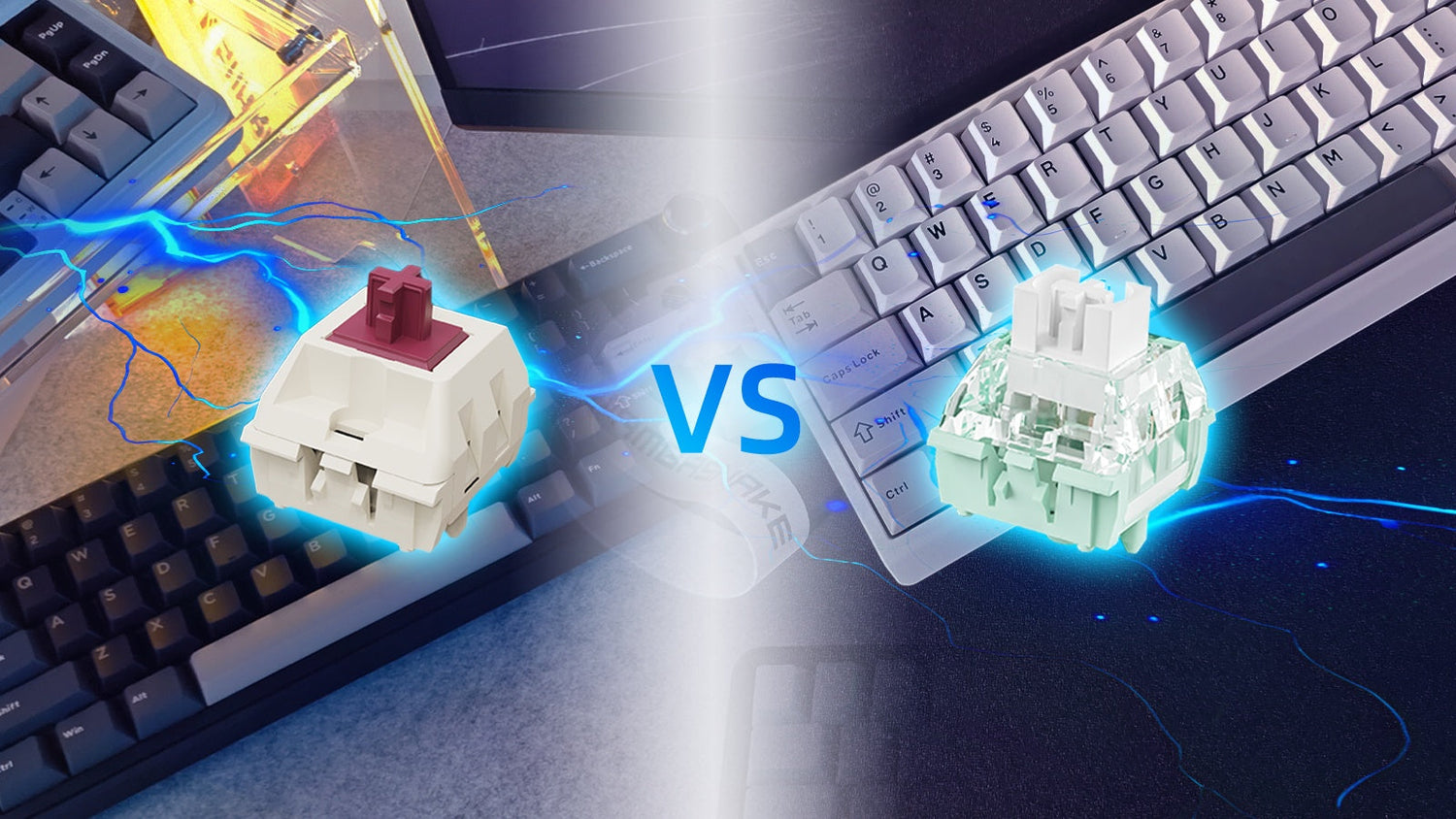For years, mechanical switches were the unquestioned standard for high-performance keyboards. That standard is now being challenged by a different technology: magnetic switches. This has created a clearer choice for buyers, one that often comes down to prioritizing either the satisfying feel of a mechanical keyboard for typing or the adjustable speed of a magnetic one for gaming. Understanding the core technology of each is the best way to determine which one fits your needs.
An Overview of Mechanical and Magnetic Keyboards
| Feature | Mechanical Keyboard | Magnetic Switch Keyboard |
| Actuation Method | Physical contact between metal parts. | Non-contact magnetic field sensing (Hall Effect). |
| Typing Feel | Highly varied; available in linear (smooth), tactile (bumpy), and clicky types with distinct feedback. | Consistently very smooth and linear with less physical feedback. |
| Customization | Physical: Change feel by swapping switches. The actuation point is fixed per switch. | Software: Adjust the actuation point and enable features like Rapid Trigger. |
| Speed & Responsiveness | Fast, but limited by a fixed physical reset point. | Extremely fast, with instant reset via Rapid Trigger, making it ideal for gaming. |
| Durability | High (50-100 million keystrokes). Physical parts can wear out from friction over time. | Very High (150+ million keystrokes). No contact wear leads to a longer lifespan. |
| Noise Level | Varies by switch type; can be very loud. | Generally quieter as there is no physical click mechanism. |
| Primary Strengths | Huge variety in typing feel; proven reliability. | Superior speed, durability, and software-based performance tuning. |
| Primary Weaknesses | Fixed actuation point; potential for long-term physical wear. | Higher cost and limited variety in switch feel. |
What Is a Mechanical Keyboard?

A mechanical keyboard uses an individual, physical switch under each key. This is different from the single rubber sheet found in most basic keyboards. Each keypress feels distinct and consistent because of these individual mechanisms.
How a Mechanical Switch Works
The mechanism is simple. As you press a key, a plastic stem descends and closes a spring. At a certain point, this action makes two pieces of metal come into contact with each other, completing a circuit and registering the signal with your computer. The spring then returns the key to its upward position. The shape of the stem and contacts determines the feel and sound of the key, with distinct physical feedback that a keystroke has been made.
The Main Types of Mechanical Switches
The greatest benefit of mechanical keyboards is the extensive range of switch types. They are typically classified into three categories:
- Linear: These switches offer a smooth keypress with no bump or click. They are often preferred by gamers for fast, repeated presses because there is no tactile interference.
- Tactile: These provide a small, noticeable bump partway through the press. This bump signals that the key has been activated, so you don't have to press it all the way down, which can help improve typing speed and accuracy.
- Clicky: These switches combine a tactile bump with a distinct "click" sound. They give the most obvious feedback, which many people find satisfying. However, they are loud and may not be suitable for quiet office or home environments.
This wide selection allows users to find a switch that precisely matches their preference for feel and sound, which is a major reason for the lasting popularity of mechanical keyboards.
What Is a Magnetic Switch Keyboard?
Magnetic switch keyboards use a newer, more advanced method to register keystrokes. Instead of parts physically touching, they rely on sensors and magnets.
How Magnetic Switches Work: The Hall Effect
This technology is based on something called the Hall Effect. Inside each switch, a magnet is attached to the moving stem. Below it, on the keyboard's circuit board, is a sensor. This sensor measures the strength of the magnetic field. As you press the key, the magnet gets closer to the sensor, the magnetic field gets stronger, and the sensor tells the computer that a key has been pressed.
Because nothing needs to touch for the keypress to be registered, the mechanism is very smooth and durable. This non-contact design also allows for features that are impossible on standard mechanical keyboards.
Key Features of Magnetic Switches
The non-contact design allows for two main software-controlled features that set these keyboards apart:
Adjustable Actuation
This feature lets you use software to control how far down you need to press a key for it to register. You could set a very short distance (like 0.2mm) for sensitive gaming inputs, or a much deeper one (like 3.8mm) for typing to help avoid accidental presses.
Rapid Trigger
This is a major benefit for gamers. On a mechanical keyboard, a key must travel back up past a fixed reset point before it can be pressed again. Rapid Trigger allows the switch to reset the instant it begins to move upward. This enables much faster repeated inputs, providing a clear advantage in games that require quick movements.

Key Differences: Magnetic Switch vs. Mechanical Keyboards
There are big changes in how well these two types of switches work, how long they last, and how they feel. The most important places are shown next to each other.
Actuation Method
We've already talked about how the main difference is how a keypress is recorded. For mechanical switches to work, two metal parts must touch each other. The Hall Effect is a non-contact indicator that is used in magnetic switches. All of their other differences can be traced back to this one difference.
Durability and Maintenance
Wear and tear on mechanical switches over time can happen due to friction, which can make them break or show extra hits (a problem called "chatter"). They still work very well and are often rated for 50 to 100 million presses. But magnetic switches don't get this kind of wear because they don't have any parts that rub against each other when they are turned on. Because of this, they should last longer; many are rated for 150 million presses or more.
Customization
Customizing a mechanical keyboard is a hands-on process. If you swap out the switches themselves (this is called "hot-swapping"), you can change how they feel, but you can't change where the switch acts. With movable keyboards, software is used to make changes. You have more power over your keyboard than with a mechanical one because you can change the point at which each key works without having to open it.
Speed and Responsiveness
Even though mechanical keyboards are fast, they can only go so fast because of how they are built. Magnetic keyboards are faster when you need to make quick, repeated entries because they have features like Rapid Trigger and flexible actuation. This difference isn't obvious when typing most of the time, but it can be big when playing games at a high level.
Typing Feel and Noise
This is a matter of opinion and depends on the person. A lot of people like mechanical keyboards because they have clear input, like a bump or click that lets you know when you press a key. Magnetic switches don't have this actual contact, so they feel very smooth and consistent, which may not be as satisfying for some users. Magnetic keyboards tend to be quieter than mechanical keyboards since they don't have a bearing that makes noise. The main sound is made when the key hits the bottom of its case.
Strengths and Weaknesses: Magnetic Switch vs. Mechanical Keyboards
To help summarize, here is a breakdown of the main advantages and disadvantages of each keyboard technology.
Mechanical Keyboards
- Strengths: The primary advantages of mechanical keyboards are their proven reliability and the very wide variety of switch types available. This allows users to choose a specific feel they enjoy, whether that's a sharp click, a gentle tactile bump, or a smooth linear press.
- Weaknesses: Their main drawbacks are that the actuation point is fixed by the switch's design. Also, because they rely on physical contact, the switch components can eventually wear out after a very long period of use.
Magnetic Switch Keyboards
- Strengths: Magnetic keyboards excel in durability due to their non-contact design. Their key advantages come from software customization, like adjustable actuation points, and enhanced responsiveness from features like Rapid Trigger, which is particularly useful for gaming.
- Weaknesses: On the downside, they are typically more expensive and currently offer fewer options for switch feel. Additionally, the extremely smooth, linear feel might be unsatisfying for those who prefer the distinct feedback of a mechanical switch.
Neither technology is superior; they are simply built for different priorities. Mechanical keyboards offer a world of variety in physical feel, while magnetic keyboards deliver a new level of digital control and speed.

Three Questions to Help You Decide Which Keyboard to Choose
The ideal keyboard is the one that meets all of your wants. Take a look at these things to figure out what technology that is:
Q1. Is peak responsiveness for gaming your top priority?
If you answer "yes" to this question, it's likely that you have a magnetic keyboard. Its core technology, especially features like Rapid Trigger, is designed to reduce delay and boost input speed, which gives it an edge in competitive situations.
Q2. How important is the physical feel of typing to you?
If your answer is "very important," then your choice fits with what mechanical keyboards do best. They have a huge selection of switches, each made to make a certain sound or feel, like a click, a bump, or a smooth press. Their main benefit is this range of feels.
Q3. Do you prefer to customize through software or hardware?
The way you answer this question shows what kind of power you value. One important thing about magnetic keyboards is that they let you change the sensitivity and speed of the keys on the fly using software. The mechanical keyboard ecosystem is based on the idea that hardware should be physically changed by switching out parts to change how it feels.
Connect with Physical Feel or Digital Speed!
The decision between these keyboards boils down to a single priority. Mechanical keyboards are built for those who value a specific physical typing feel and a world of variety. In contrast, magnetic keyboards are designed for users who need maximum speed and software-driven customization, especially for gaming. Knowing whether you prioritize the sensation of the press or the speed of the input is the key to your decision.