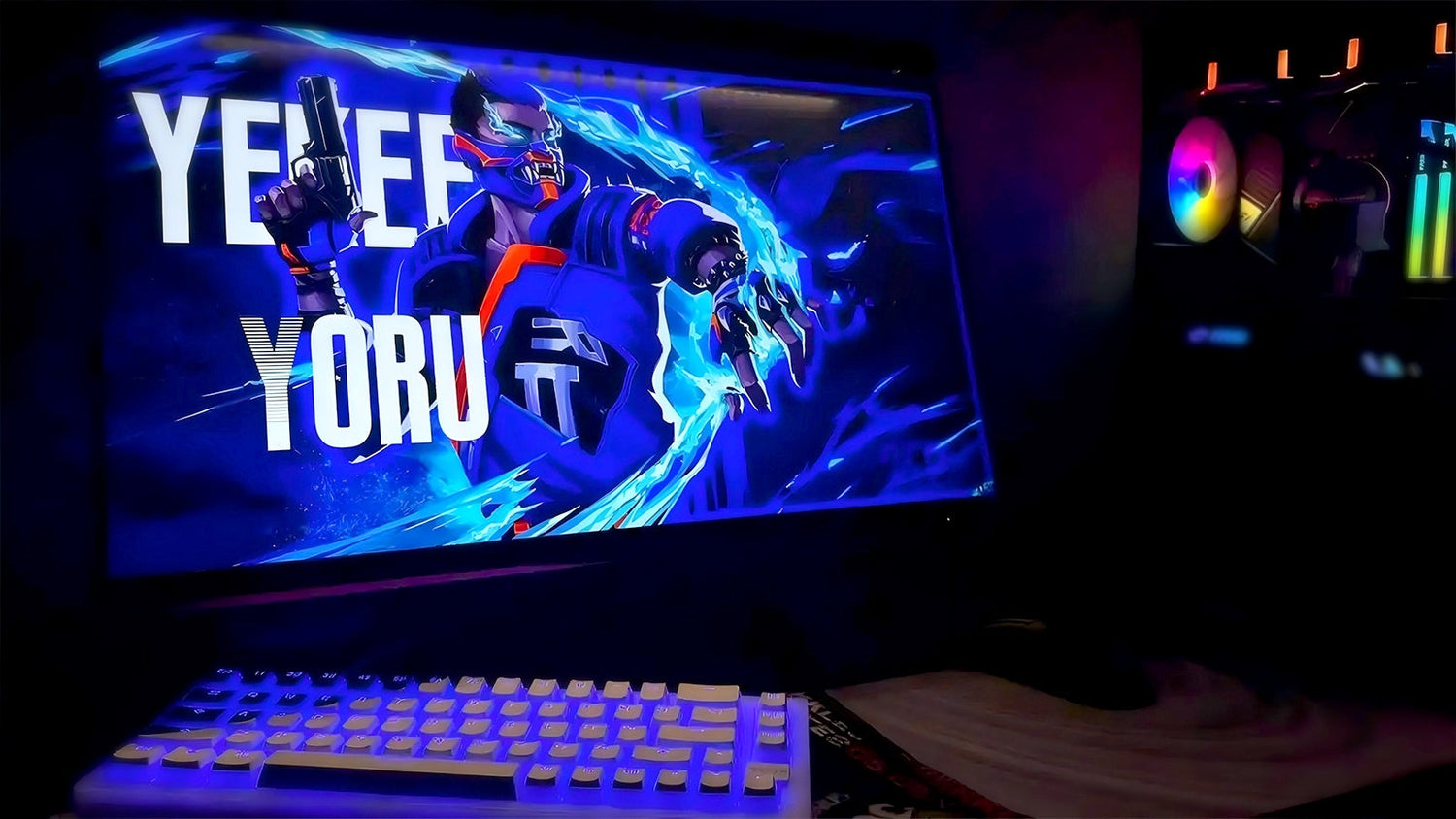Die Spannung bei einem großen E-Sport-Event wie den Valorant Toronto Masters 2025 beruht auf dem unglaublichen Können und der Strategie, die hier gezeigt werden. Talent und Übung sind zwar entscheidend, aber die Ausrüstung, die Profis verwenden, verschafft ihnen oft einen kleinen, aber entscheidenden Vorteil in Sachen Präzision und Konstanz . Dieser Leitfaden geht über Markennamen hinaus und erklärt die wahren Gründe für die Wahl der Ausrüstung von Profispielern, insbesondere bei einem Turnier mit hohen Einsätzen. Es ist jedoch wichtig, sich daran zu erinnern, dass die Ausrüstung nur ein Werkzeug ist; Geschick, Strategie und Teamwork sind es, die Spiele wirklich gewinnen.
Kernkomponenten des PCs für optimale Leistung
Für Profis ist der Computer das Wichtigste. Für Valorant-Spieler besteht das Hauptziel darin, möglichst viele stabile Bilder pro Sekunde (FPS) zu erhalten, damit das Spiel reibungslos läuft.
CPU und GPU: Für flüssiges Gameplay
Bei einem Wettbewerb wie dem Toronto Masters 2025 verwenden Spieler häufig CPUs, die für ihre hohe Leistung bekannt sind und oft von hohen Einzelkerngeschwindigkeiten profitieren. Intel Core i7 und i9 aus späteren Generationen oder leistungsstärkere AMD Ryzen-Chips fallen da ein. Es ist nicht immer wichtig, die leistungsstärkste Grafikkarte (GPU) auf dem Markt zu haben. Um erfolgreich zu sein, benötigen Profis eine GPU, die bei 1080p-Einstellungen konstant FPS liefert, die deutlich über der Bildwiederholfrequenz ihres Monitors liegen. Dadurch wird verhindert, dass die Geschwindigkeit in wichtigen Spielphasen nachlässt.
RAM und Speicher: Schnelle Reaktionen gewährleisten
Viele Nutzer finden 16 GB RAM ausreichend, manche bevorzugen jedoch 32 GB für mehr Geschwindigkeit, insbesondere wenn gleichzeitig andere Apps geöffnet sind. Schneller RAM (mindestens 3200 MHz) hilft der CPU, Informationen schnell zu verarbeiten . Viele Nutzer nutzen NVMe-SSDs zur Speicherung, da diese Betriebssystem und Spiele schnell laden.
Systemoptimierung: Erreichen der Spitzenleistung
Neben den Tools ist auch die Systemoptimierung sehr wichtig. Profis und ihre Teams „entblößen“ Windows oft, indem sie unnötige Programme und Dienste entfernen, die das System verlangsamen oder Verzögerungen verursachen können. Für eine optimale Leistung werden Einstellungen geändert und das System so schlank wie möglich gehalten. Die Optimierung der Programme ist genauso wichtig wie die Optimierung der Hardware.
Gaming-Maus: Wichtige Eigenschaften für Valorant Toronto Masters
Für den Erfolg beim Valorant Toronto Masters ist die Maus eines Spielers ein Präzisionsinstrument . Sie muss unter extremem Druck einwandfrei zielen und reagieren können, was für die sekundenschnellen Kämpfe bei Valorant von entscheidender Bedeutung ist.
Ergonomie und Gewicht
Die Ergonomie der Maus muss zum Griffstil des Spielers (Klaue, Handfläche oder Fingerspitze) passen, um während langer Matches bei Valorant Toronto Masters anhaltenden Komfort und Kontrolle zu gewährleisten. Ergonomische oder beidhändige Formen, die konsistente, fein abgestimmte Anpassungen unterstützen, sind entscheidend. Eine ultraleichte Bauweise – typischerweise deutlich unter 70 Gramm , oft sogar deutlich weniger – ist eine unverzichtbare Voraussetzung. Diese extreme Leichtigkeit ermöglicht schnelles, multidirektionales Zielen und die für Valorant wichtige Bremskraft bei gleichzeitiger Minimierung der körperlichen Ermüdung. Zu den standardmäßigen, turnierzugelassenen Modifikationen gehören Griffapplikationen mit hoher Reibung und Füße mit extrem geringer Reibung zur Optimierung der physischen Interaktion.
Sensor- und Übertragungsintegrität
Um die höchste Präzision zu gewährleisten, die die Valorant Toronto Masters erfordern, müssen die Sensoren ein einwandfreies, echtes 1:1-Tracking bieten. Das bedeutet, dass keinerlei hardwarebedingte Vorhersagen, Winkelanpassungen, Glättungen oder Beschleunigungen die Roheingaben des Spielers verändern. Darüber hinaus sind ultrahohe Datenübertragungsraten zum PC (z. B. 4000 Hz, 8000 Hz oder höher ) Standard, um eine sofortige Übertragung der Bewegungen auf dem Bildschirm zu gewährleisten. Dies minimiert die Eingabeverzögerung, die bei spannenden Duellen, bei denen es auf Millisekunden ankommt, entscheidend ist.
Klickbetätigung
Bei Valorant Toronto Masters muss jeder Klick sitzen. Die Schalter müssen außergewöhnlich reaktionsschnell und langlebig sein . Spieler wählen typischerweise zwischen: fortschrittlichen optischen Schaltern, die für ihre nahezu sofortige, lichtbasierte Betätigung und Langlebigkeit geschätzt werden; oder präzise ausgewählten mechanischen Schaltern, die ein präzises taktiles Feedback und schnelle Rückstelleigenschaften bieten. Entscheidend ist die sofortige Signalregistrierung und unerschütterliche Konsistenz bei schnellen, wiederholten Klicks in entscheidenden Momenten, um verpasste oder unbeabsichtigte Aktionen zu vermeiden.
Empfindlichkeitskalibrierung
Die Beherrschung der Empfindlichkeit ist für Valorant Toronto Masters von grundlegender Bedeutung. Sie müssen den DPI-Wert finden, der zu Ihnen passt . Während die DPI-Einstellungen (Dots Per Inch) der Maus oft zwischen 400 und 1600 liegen, ist der entscheidende Wert der effektive DPI-Wert (eDPI): Maus-DPI multipliziert mit der Empfindlichkeit im Spiel. Valorant-Profis verwenden sehr niedrige eDPI-Werte, in der Regel 200–400. Dies erfordert größere Armbewegungen für deutliche Drehungen, ermöglicht aber vor allem pixelgenaue Mikroanpassungen für weit entfernte oder kleine Ziele. Das Beherrschen dieses niedrigen eDPI-Werts durch gezieltes Üben stärkt das Muskelgedächtnis, das für Spiele auf Eliteniveau unerlässlich ist.
Designphilosophien für Wettbewerbsdominanz
Eine FPS-Maus zeichnet sich vor allem durch ein Design aus, das den Wettbewerbsvorteil maximiert. Dies bedeutet die universelle Verwendung ultraleichter Konstruktionen (erreicht durch minimalistische Außenhüllen und innovative Innenstruktur), um die Trägheit zu reduzieren. Hinzu kommt eine kabellose Technologie in Turnierqualität, die für einwandfreie Signalintegrität und null spürbare Verzögerungen sorgt und so völlige Freiheit vom Kabelschleppen gewährleistet. Diese Designentscheidungen zielen darauf ab, die Maus zu einer Erweiterung der Spielerfähigkeiten zu machen und maximale Zuverlässigkeit und Reaktionsfähigkeit unter dem enormen Druck der Valorant-Spitzenwettbewerbe zu bieten.
MAMBASNAKE M5 Ultra: Erfüllt die Anforderungen einer Profi-Maus
Die kabellose Gaming-Maus M5 Ultra Carbon Fiber erfüllt die Anforderungen professioneller Spieler perfekt. Dank ihrer ultraleichten Konstruktion aus 39 g Carbonfaser ist sie ideal für schnelles, multidirektionales Zielen und die hohe Bremskraft, die bei Valorant Toronto Masters entscheidend ist. Der Flaggschiff -Sensor PixArt PAW3950MAX und die kabellose Abfragerate von 8000 Hz sorgen für einwandfreies 1:1-Tracking und sofortige, verzögerungsfreie Reaktion – entscheidend für spannende Duelle.

Gaming-Tastaturen: Professionelle Vorlieben und Funktionen
Obwohl sie nicht direkt zum Zielen verwendet wird, ist die Gaming-Tastatur für Bewegung und Fähigkeiten von entscheidender Bedeutung. Profis legen Wert auf Effizienz, Komfort und Zuverlässigkeit.
Kompakte Layouts (TKL, 75 %, 65 %, 60 %)
Die meisten Profis verwenden kompakte Tastaturen wie Tenkeyless (TKL, kein Nummernblock), 75%-, 65%- oder 60%-Layouts . Dies bietet mehr Platz auf dem Schreibtisch für die Mausbewegung, was für Spieler wichtig ist, die die zuvor erwähnten niedrigen Empfindlichkeiten verwenden.
Lineare oder taktile Schaltmechanismen
Die Wahl der Tastaturschalter ist sehr persönlich. Gängige Typen sind:
- Linear (z. B. Rot, Silber) : Sanfter Tastendruck ohne Stoß oder Klicken. Bevorzugt wegen der Geschwindigkeit. Einige „Speed“-Versionen werden weiter oben beim Drücken aktiviert.
- Taktil (z. B. Browns, Sondertypen) : Geben beim Drücken einen spürbaren Stoß ab, der die Betätigung ohne lautes Klicken bestätigt. Neben dem allgemeinen Typ berücksichtigen Profis auch den Betätigungspunkt (wie weit eine Taste gedrückt werden muss) und den Weg, um schnelle und zuverlässige Eingaben zu ermöglichen.
PBT-Tastenkappen und ergonomische Profile
Tastenkappen sind die Oberseiten der Tasten . PBT-Tastenkappen werden im Allgemeinen ABS vorgezogen, da sie haltbarer sind und nicht so schnell glänzen. Tastenkappenprofile (wie Cherry oder OEM) beziehen sich auf ihre Form und Höhe, die für mehr Komfort gewählt werden.
Schalterschmierung und akustische Abstimmung
Einige Profis verwenden speziell angefertigte Tastaturen oder modifizieren vorhandene. Dies kann Folgendes beinhalten:
- Schmierschalter und Stabilisatoren (für größere Tasten) für sanfteres Drücken und besseren Klang.
- Akustisches Tuning, wie das Hinzufügen von Schaumstoff im Gehäuse oder Klebeband auf der Leiterplatte, um einen bevorzugten Klang und ein bevorzugtes Gefühl zu erzielen.
Einstellbare Betätigung und robuste Bauweise
Es werden viele kundenspezifische oder hochwertige vorgefertigte mechanische Tastaturen mit kompaktem Layout zu sehen sein. Gaming-Tastaturen mit Funktionen wie einstellbaren Betätigungspunkten (z. B. Tastaturen mit Hall-Effekt-Schaltern ) erfreuen sich ebenfalls zunehmender Beliebtheit.
MAMBASNAKE M82 HE: Erfüllt professionelle Ansprüche
Die M82 HE erfüllt die Anforderungen professioneller Gamer mit einem platzsparenden 75%-Layout . Die Hall-Effekt-Magnetschalter bieten schnelle Trigger-Funktionalität und einstellbare Betätigungswege von 0,1–3,4 mm und sorgen so für die präzisen, schnellen und zuverlässigen Eingaben, die Profis benötigen. Die Abfragerate von 8000 Hz und die RT-Genauigkeit von 0,01 mm sorgen für extrem niedrige Latenz und punktgenaue Steuerung, während PBT-Tastenkappen und eine stabile Innenstruktur die Haltbarkeit und die akustische Leistung verbessern.

Monitore: Anzeigeimperative für Valorant Toronto Masters
Klare und schnelle Bilder sind entscheidend . Der Monitor zeigt die Spielwelt an und Profis benötigen die bestmögliche Klarheit und Geschwindigkeit.
Bildwiederholraten von 360 Hz+
180-Hz-Monitore sind Standard, wobei 360 Hz für viele Profis der High-End-Benchmark sind. Bei einer Veranstaltung im Jahr 2025 könnten wir sogar Displays mit 480 Hz+ sehen. Höhere Bildwiederholraten bedeuten flüssigere Bewegungen und erleichtern das Verfolgen von Zielen.
Pixel-Reaktionszeit unter 1 ms
Eine Reaktionszeit von 1 ms Grau-zu-Grau (GTG) oder weniger ist entscheidend. Sie gibt an, wie schnell Pixel ihre Farbe ändern. Schnellere Reaktionszeiten reduzieren Ghosting und Bewegungsunschärfe und sorgen so für ein scharfes Bild bei schnellen Aktionen. Diese Klarheit ist unerlässlich und baut auf der stabilen FPS auf, die die zuvor besprochenen PC-Komponenten bieten.
1080p-Auflösungsstandard
Obwohl 1440p-Monitore schärfere Bilder bieten, bleiben die meisten Valorant-Profis bei 1080p . Der Hauptgrund ist die Leistung: Mit 1080p lassen sich sehr hohe, stabile Bildraten (über 300 FPS für 240-Hz-/360-Hz-Monitore erforderlich) leichter erreichen. Viele Profis sind außerdem einfach an 1080p gewöhnt und haben das Gefühl, dass es ihnen hilft, sich auf Standardbildschirmen mit 24 bis 25 Zoll besser auf Ziele zu konzentrieren.
Hochgeschwindigkeits-IPS-Panel-Technologie
TN-Panels wurden einst wegen ihrer Geschwindigkeit bevorzugt, doch „Fast IPS“-Panels bieten heute ähnliche Reaktionszeiten bei deutlich besseren Farben und Blickwinkeln. Daher erfreut sich Fast IPS zunehmender Beliebtheit .
Deaktivierte Synchronisierung für geringste Eingangsverzögerung
Technologien wie G-Sync/FreeSync helfen, Screen Tearing zu verhindern. Viele Profis schalten diese Technologien (zusammen mit V-Sync) jedoch aus, um die Eingangsverzögerung so gering wie möglich zu halten, und verlassen sich auf ihre leistungsstarken PCs, um eine hohe Bildrate aufrechtzuerhalten. Die Reduzierung von Bewegungsunschärfe (wie DyAc+ oder ELMB Sync) nutzt Backlight Strobing für klarere Bewegungen, was manche Spieler hilfreich finden.
Benutzerdefinierte Farbkalibrierung für Sichtbarkeit
Profis passen die Farb-, Helligkeits- und Kontrasteinstellungen ihres Monitors häufig an, um im Spiel maximale Sichtbarkeit zu erzielen, nicht aber um eine perfekte Farbgenauigkeit zu erreichen. Dazu gehört beispielsweise die Erhöhung der digitalen Lebendigkeit, um Gegner hervorzuheben, oder die Anpassung des Schwarzwerts, um auch dunkle Bereiche besser erkennen zu können.
Audioausrüstung: Hören für taktische Vorteile
Für die Valorant Toronto Masters muss die Audioausrüstung unter intensiven Turnierbedingungen eine einwandfreie räumliche Wahrnehmung und klare Kommunikation ermöglichen.
In-Ear-Monitore (IEMs) für Game-Audio
Herkömmliche Gaming-Headsets sind bequem und verfügen über integrierte Mikrofone. Viele Profis bevorzugen mittlerweile jedoch In-Ear-Monitore (IEMs) aufgrund ihrer besseren Geräuschisolierung (Blockierung von Publikumsgeräuschen) und ihres zuverlässigen Sitzes. Ein gängiges Profi-Setup sind IEMs für den Gaming-Sound, über denen ein vom Sponsor bereitgestelltes Headset mit Geräuschunterdrückung getragen wird. Das Mikrofon des Headsets wird für den Team-Chat und die Ohrmuscheln für zusätzliche Geräuschunterdrückung genutzt.
Präzise Klangbühne und präzise Bildgebung
Eine gute Klangbühne (wie weit und tief sich Klänge anfühlen) und eine präzise Abbildung (genaue Lokalisierung von Schallquellen) sind entscheidend. Ausrüstung, die in Valorant klare Richtungshinweise für Audiosignale übermittelt, wird sehr geschätzt.
Kabelgebundene Verbindungen für null Audiolatenz
Die meisten Profis verwenden immer noch kabelgebundenes Audio. Obwohl kabellose Technologie für Mäuse und Tastaturen großartig ist, können selbst kleinste Verzögerungen im Audiobereich einen Nachteil darstellen. Daher bietet die kabelgebundene Technologie die zuverlässigste und verzögerungsfreieste Verbindung.
Dedizierte DACs/Verstärker (optionale Optimierung)
Einige Profis verwenden externe DACs (Digital-Analog-Wandler) und Verstärker für einen potenziell klareren Klang und mehr Leistung für ihre Kopfhörer oder IEMs, aber guter Onboard-Sound auf Motherboards ist oft ausreichend.
Benutzerdefinierter EQ für kritische Klangbetonung
Gängige Praxis ist die Verwendung benutzerdefinierter Equalizer-Einstellungen (EQ). Profis optimieren ihren EQ oft, um wichtige Spielgeräusche wie Schritte oder bestimmte Fähigkeiten hervorzuheben und gleichzeitig andere, weniger wichtige Geräusche zu reduzieren, um die Klarheit zu verbessern.
Mauspads: Die Grundlage für Aim
Das Mauspad beeinflusst das Gleiten der Maus und die Sensorverfolgung erheblich und ist daher ein wichtiger Bestandteil der Ausrüstung eines Profis .
Kontrolle, Geschwindigkeit oder Hybridoberflächen
Für Valorant Toronto Masters werden Mauspadoberflächen aufgrund bestimmter Reibungseigenschaften ausgewählt:
- Kontrolle : Rauere Textur, mehr Reibung. Hilft bei der Bremskraft und kleinen Anpassungen.
- Geschwindigkeit : Sanfter, weniger Reibung. Ermöglicht ein leichtes Gleiten der Maus, gut für schnelle Bewegungen.
- Hybrid : Zielt auf ein Gleichgewicht zwischen Kontrolle und Geschwindigkeit ab. Die Wahl hängt vom Zielstil des Spielers, der Maus (insbesondere ihrem Gewicht und den Skates, wie bereits erwähnt) und den persönlichen Vorlieben ab.
Große Oberfläche (Schreibtischgröße)
Aufgrund der bei den Valorant Toronto Masters häufig auftretenden geringen Mausempfindlichkeit sind sehr große Mauspads Standard . Oft werden Matten in Schreibtischgröße verwendet, die viel Platz für uneingeschränkte Bewegung bieten und verhindern, dass den Spielern in entscheidenden Momenten die Oberfläche ausgeht.
Hochwertiger Stoffmaterialstandard
Hochwertiger gewebter Stoff ist das vorherrschende Mauspad-Material für Valorant Toronto Masters-Profis auf harten Oberflächen (Kunststoff, Glas). Stoff bietet gleichmäßige Spurtreue, Komfort, kontrolliertes Gleiten, kompatibel mit verschiedenen Skates, und gute Haltbarkeit. Das MAMBASNAKE CM02 Esports-Mauspad ist ein Beispiel dafür: Es verfügt über eine hochwertige, fein strukturierte Stoffoberfläche, die die entscheidende Balance aus Kontrolle und Geschwindigkeit für präzises Zielen bietet, während die genähten Kanten zu einer verbesserten Haltbarkeit beitragen.

Routine für eine gleichbleibende Gleitfähigkeitswartung
Um beim Valorant Toronto Masters ein gleichmäßiges Gleiten für das Muskelgedächtnis zu gewährleisten, befolgen die Profis strenge Wartungsvorschriften: regelmäßige Reinigung (Staub, Öl, Schmutz) und häufiges Wechseln identischer Pads. Dies gewährleistet eine vorhersehbare Oberfläche und mildert Veränderungen durch Abnutzung oder Umgebung.
Synergie der Skate- und Pad-Oberfläche
Die Synergie zwischen Maus-Skates (Füßen) und Mauspad ist für die Profis der Valorant Toronto Masters ein entscheidender Schritt bei der Feinabstimmung. Spieler verwenden häufig Aftermarket-Skates (z. B. aus PTFE oder Verbundwerkstoffen), um die gewünschte statische und dynamische Reibung auf dem gewählten Pad zu erreichen und so eine präzise Mausreaktion zu gewährleisten.
Wenden Sie Profi-Einblicke auf Ihr Spiel an!
Professionelle Ausrüstung bei den Valorant Toronto Masters 2025 steht für leistungsorientierte Entscheidungen, nicht für Marketing-Hype . Gaming-Tastatur und -Maus, schnelle Monitore und optimierte PCs dienen jeweils spezifischen Wettkampfzwecken. Teure Ausrüstung verbessert jedoch nicht automatisch das Gameplay – diese Tools verstärken lediglich vorhandene Fähigkeiten. Während hochwertige Ausrüstung Vorteile wie reduzierte Eingabeverzögerung bietet, bleiben regelmäßiges Training, Spielgefühl und Teamwork die Grundlage für den Wettkampferfolg. Ausrüstung ist lediglich ein Werkzeug; Ihr Können entscheidet über den Sieg.