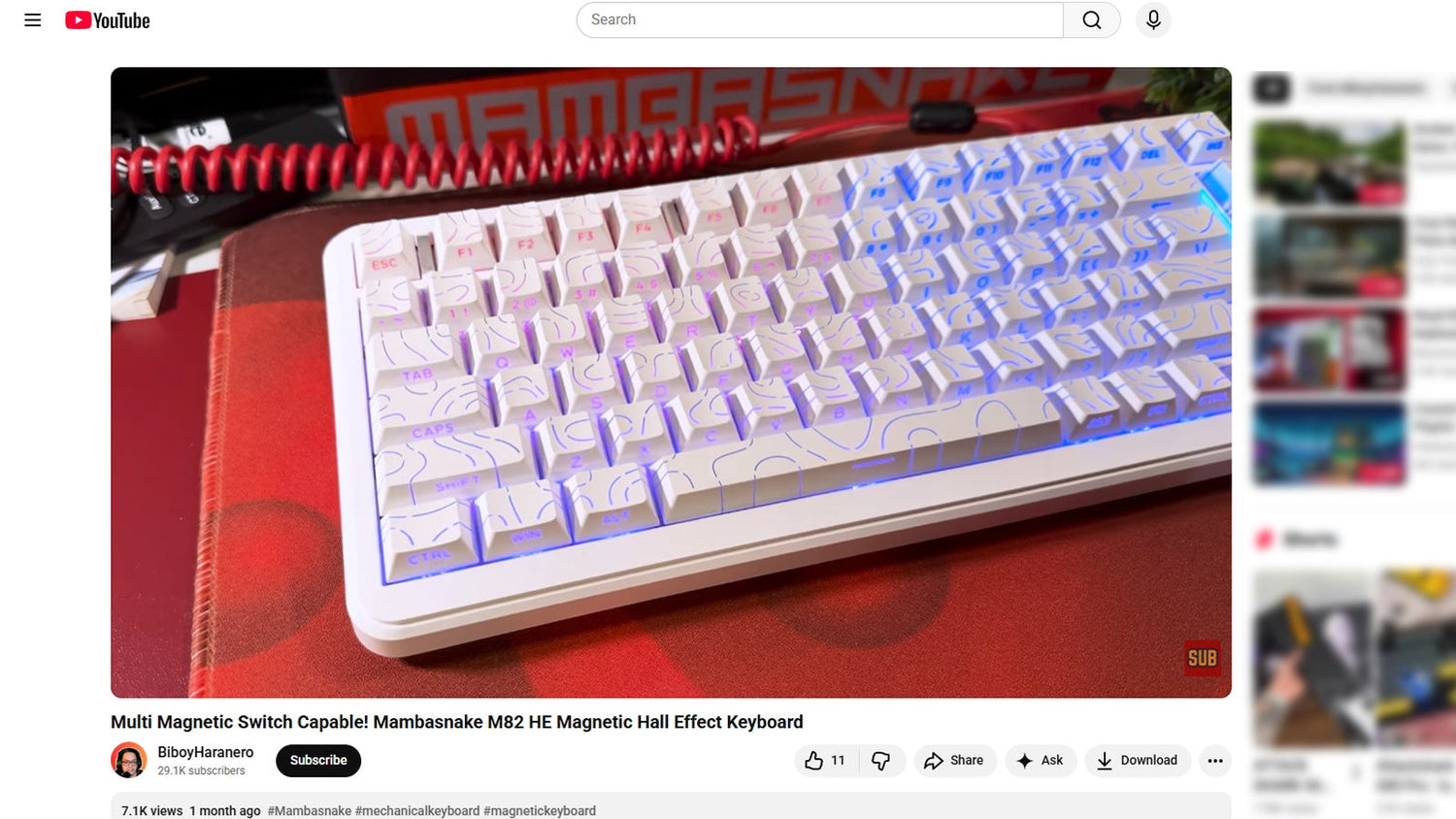最近のハンズオン動画では、BYUチームの技術レビュアーであるBiboyHaranero 氏(チャンネル登録者数 29,100 人)が、 MambaSnake M82 HEを実際のゲームでテストし、セットアップを詳しく説明しました。この記事では、YouTubeのトランスクリプトをWebに適したレビューにまとめました。目標はシンプルです。レビュアーの順序と意見をそのままに、操作方法、ソフトウェアのパス、ビルドとサウンドを解説し、あなたのデスクやプレイスタイルに合うかどうかを判断できるようにしています。
パフォーマンス第一:ゲーミングフィール、素早いトリガー&アクチュエーション
M82 HEはホットスワップ対応のマグネティックキーボードで、マグネティックスイッチの組み合わせが可能です。レビュアーは、FPSでよくある使用例を挙げています。WASDキーやShiftキーとCtrlキーのスイッチを軽くし、他のキーは重く保つというものです。GateronやTTCなどのブランドのマグネティックスイッチとの互換性にも言及しています。
ゲームでは、知覚できるほどの遅延はなく、軽快な感触だと報告されています。動画では、アクチュエーションに関する設定が0.5msと記載されており、実際に使ってみると特に速く感じるとのことです。このマザーボードはラピッドトリガーに対応しており、キーを固定点ではなくキーストローク内でリセット・再アクチュエーションさせることができます。この動作は、素早い停止、左右の方向転換、連続ジャンプなどに便利です。
このキーボードは、8,000Hzのポーリングレートと128,000Hzのスキャンレートを謳っています。レビュアーはこれらの主張を検証するための機器を所有していないため、実験結果ではなく、あくまでも主張として扱っています。それでも、ゲームでの使用感は良好で、入力は鮮明で、マグネティックキーボードにふさわしい動作をしています。
スプリングの重量については、プリインストールされたリニアスイッチを家庭用スケールで測定すると約 42~47g、平均で約 45gです。彼は、ゲームやタイピングにおいて、タイプミスを減らすのに役立つため、このバランスが良いと述べています。純粋な速度を求めるなら、個人的には40g 以下を好みます。75 %レイアウトは、重要なキーを維持しながらマウスのスペースを広く使える点でも高く評価されています。

ソフトウェアのウォークスルー
キーバインドとレイヤー。メインタブではキーのリマッピングに焦点を当てています。レイヤーを使用すると、仕事用プロファイルとゲーム用プロファイルを分けておき、素早く切り替えることができます。
ストローク設定。すべてを選択して一括編集し、ラピッドトリガーの動作とアクチュエーションしきい値を調整できます。実用的なアプローチとしては、移動キーのアクチュエーションを浅くし、修飾キーやスペースキーのアクチュエーションしきい値を少し深くすることで、誤操作を防げます。
シャフト設定。ここでは、キーごとにスイッチの種類を割り当てます。これにより、M82 HEでは互換性のある磁気スイッチをキーごとに混在させることができます。
高度な機能。このキーボードは、ダイナミックキーストローク、Mod-Tap、Toggle、Snap Tapをサポートしています。動画では、レビュアーがAとDをSnap Tapに設定して左右のストライピングの切り替えを強化しています。これは、ゲームプレイに明らかなメリットをもたらすシンプルな変更です。
その他、機能、マクロ、ライティング、共有、アカウント。レビュアーは、特にスイッチを交換した後は定期的なキャリブレーションを推奨しています。 マクロツールは、キーボード入力に加えてマウスクリックも記録します。ライティングコントロールには、モード、明るさ、速度が含まれます。共有セクションでは、プロフィールのアップロードや他のユーザーのファイルをダウンロードできます。アカウントでは、ログイン、設定の保存、エクスポート、他のMambaSnakeキーボードへのインポートが可能です。
ビルドとハードウェアの経験
このボードはトレイマウント構造を採用しています。レビュアーはこれをトレードオフと捉えています。トレイマウントはアクチュエーションの読み取り精度の向上に役立ちますが、ガスケット式のものと比較すると、低音域の「重低音」が薄くなる可能性があるからです。
M82 HEの内部には、衝撃、振動、ガタつきを軽減する完全なダンパー層が採用されています。底面を叩くと、まだ少し空洞感が感じられますが、これは磁気式キーボードによくあることだと彼は言います。メーカーは安全策として、ダンパーが磁石に干渉しないようにすることが多いようです。
底面にはゴム足と2 段階キックスタンドが付いています。USB-Cポートは右側面にありますが、デスクのレイアウトに合うかどうかは人それぞれです。レビュアーはマクロパッドが右側にあるため、左側面のポートを好みます。ボードの右上隅にはInsertキーがあります。Insertキーをほとんど使わないので、Print Screenキーはここにある方が良いと言っています。
箱の中身は、キーボード、ケーブル、説明書、キーキャップとスイッチのコンボプーラー、そしてPT 製の防塵カバーです。彼は、キーボードを操作していない時の保護性能の高さに感謝しています。カバーはぴったりとフィットしているものの、完全にはフィットしていません。
キーキャップ、スタビライザー、スイッチ + サウンドテスト
キーキャップ。掲載されているユニットは、CherryプロファイルPBTダブルショットキーキャップを採用しており、側面にトポグラフィプリントが施された光沢感のあるデザインです。キーの刻印は大きく読みやすく、トポグラフィプリントは光ります。レビュアーは通常、OEMプロファイルのサイドプリントダブルショットキーキャップを好みます。キャップの高さが高いため、キーの刻印が大きく見えるからです。それでも、このCherryキーキャップは完成度が高いと評価しています。
スタビライザー。スタビライザー付きのキーからかすかなカタカタ音が聞こえる。キーボードを開けてみると、スタビライザーが位置決めプレートにきちんと固定されていないことがわかった。彼はすぐに、スタビライザーとアルミ製の位置決めプレートの接触部分に布テープを貼り、誘電グリースを塗ってキーの動きをスムーズにする対策を講じた。
スイッチとホットスワップチップ。彼のユニットには「alu」というブランド名が付けられていましたが、正確なモデルをオンラインで見つけることができませんでした。スイッチはプレートにしっかりと固定されており、引き抜く際に1つ壊れてしまいました。彼は、取り外す前にスイッチロックを完全に引き込み、専用のスイッチプーラーを使用することを勧めました。しかし、彼の自動プーラーではロックが完全に引き込まれず、これが問題の原因でした。前述のように、自宅で測定したスプリングの重量は平均約 45gでした。
サウンドテスト。ビデオのサウンド部分は、全体的にクリーンなトーンで、低音域が軽めに感じられ、これは前述のトレイマウントとダンピングの選択と一致しています。

美学、RGB、そして購入の判断
レビュアーは3つのカラーバリエーションを紹介している。1つは白で、より一般的なキーキャップと、もう1つは白黒で、トポグラフィックな光るキーキャップの組み合わせだ。彼はトポグラフィックデザインが好きで、特に光るキーキャップがお気に入りだが、このキーボードはミニマリスト的ではないと指摘している。彼は、トポグラフィックパターンが込み入っているため、年配の目には混乱を招くかもしれないと冗談を飛ばしている。これはルールではなく、ちょっとした注意点として捉えておこう。
このデザインはRGBを採用しています。LEDが1つでも故障すると、透けて見えるトポの印象は薄れてしまいます。ケースの形状は角が丸みを帯びているため、過度に攻撃的な印象を与えません。矢印キーの上にはライトセーバーのバーがあります。ショートカットはシンプルです。Fn + Caps Lockでバーモード、Fn + バックスラッシュでボード全体のRGBモードを切り替え、Fn + 上下キーで明るさを調整できます。レビュアーはRGBが明るく、ぜひ調整してほしいと述べています。キーボードは有線なので、バッテリーを消耗しません。
誰が買うべきでしょうか?素早い起動と停止、キーごとの調整、そしてマグネット式スイッチの自由な組み合わせを求めるなら、M82 HEをお選びください。ラピッドトリガー、移動キーの浅いアクチュエーション、スナップタップによるストレイフィングの恩恵を受けるFPSプレイヤーに最適です。タイピングが多い方でも、約 45gの軽さは安定感があり、タイプミスを防ぎます。トレイマウントによる音のトレードオフ、調整可能なライトスタビライザーの振動の可能性、そして右側へのポート配置に留意してください。RGBカラーとシャインスルーのトポスタイルがお好きなら、このルックスに魅力を感じるでしょう。ミニマルな美学を求める方には、そうでないかもしれません。